I will guide you to install Drupal Console with global access permission on your personal computer in 4 steps.
The steps to install Drupal Console is similar to the steps to install Drush 8:
Step 1: Download the latest version of drupal.phar
curl https://drupalconsole.com/installer -L -o drupal.phar
Step 2: Check by running this command line:
php drupal.phar
If everything is fine, you can see the message like the below image:
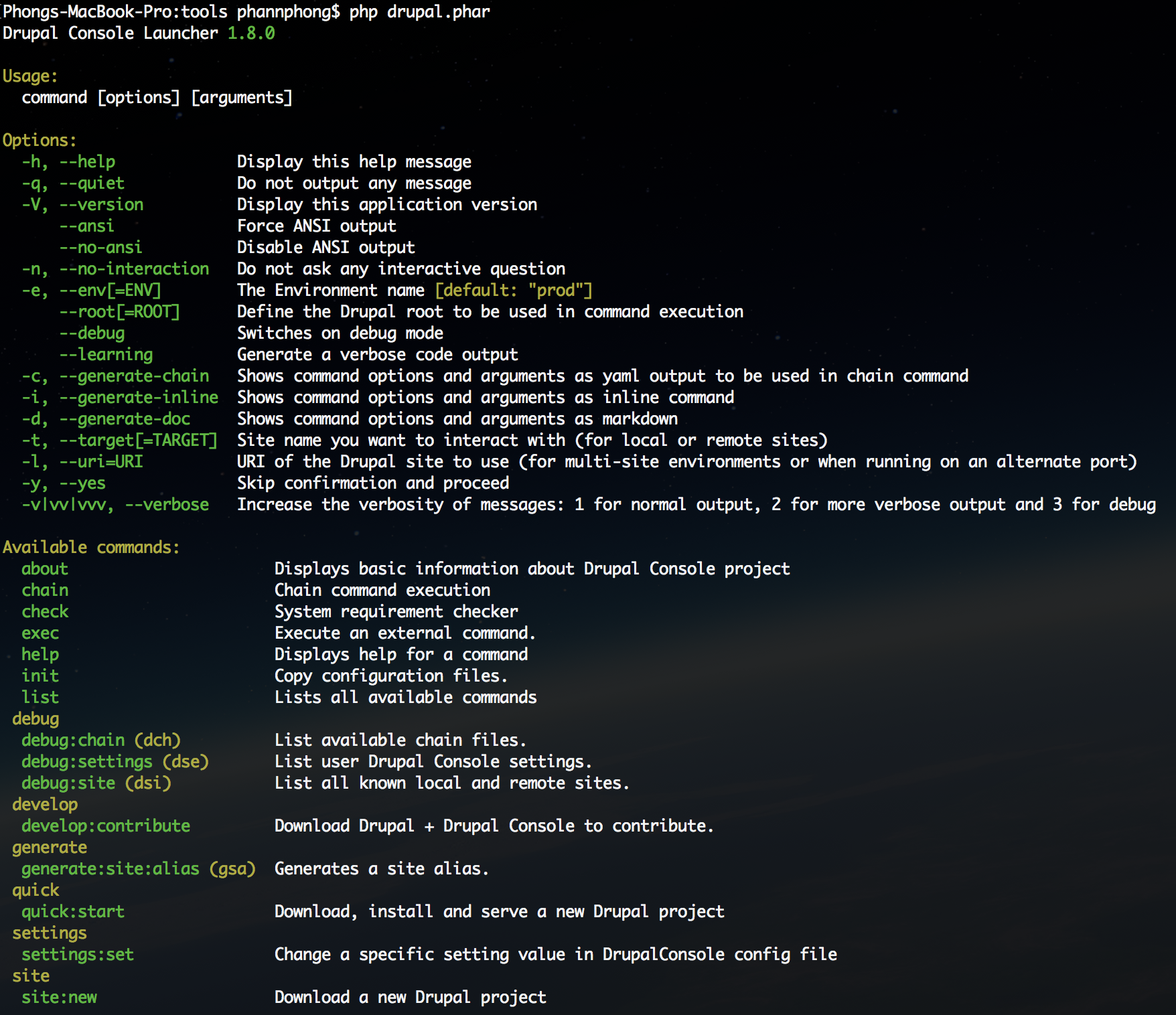
Step 3: Change permission and rename to "drupal" instead of "php drupal.phar".
chmod +x drupal.phar
sudo mv drupal.phar /usr/local/bin/drupal
Step 4: Update to latest version.
drupal self-update
Reference: https://drupalconsole.com/

Comments