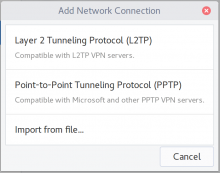Following these below steps to install Drush 8 (Ubuntu and MacOS):
The current version of Drush 8 when I writing this article is 8.2.1
1. Choose the latest version of Drush 8 in the below link:
https://github.com/drush-ops/drush/releases
You can choose v8.2.2 and download the drush.phar. You can use the bellow command line to download it:
wget https://github.com/drush-ops/drush/releases/download/8.2.1/drush.phar
Note: to use the wget command line, you need to install it first.