Following these below steps to install Drush 8 (Ubuntu and MacOS):
The current version of Drush 8 when I writing this article is 8.2.1
1. Choose the latest version of Drush 8 in the below link:
https://github.com/drush-ops/drush/releases
You can choose v8.2.2 and download the drush.phar. You can use the bellow command line to download it:
wget https://github.com/drush-ops/drush/releases/download/8.2.1/drush.phar
Note: to use the wget command line, you need to install it first.
2. Check your drush.phar by run the below command line:
php drush.phar core-status
You will get the message like below after running the command line:
PHP configuration : <path_to>/php.ini
PHP OS : <name of PHP OS>
Drush script : <path_to>/drush.phar
Drush version : 8.2.1
Drush temp directory : <path_to>/tmp
Drush configuration :
Drush alias files :
3. Chang permission and rename to 'drush' instead of 'php drush.phar':
chmod +x drush.phar
sudo mv drush.phar /usr/local/bin/drush
You can use Drush 8 for now.
Reference: http://docs.drush.org/
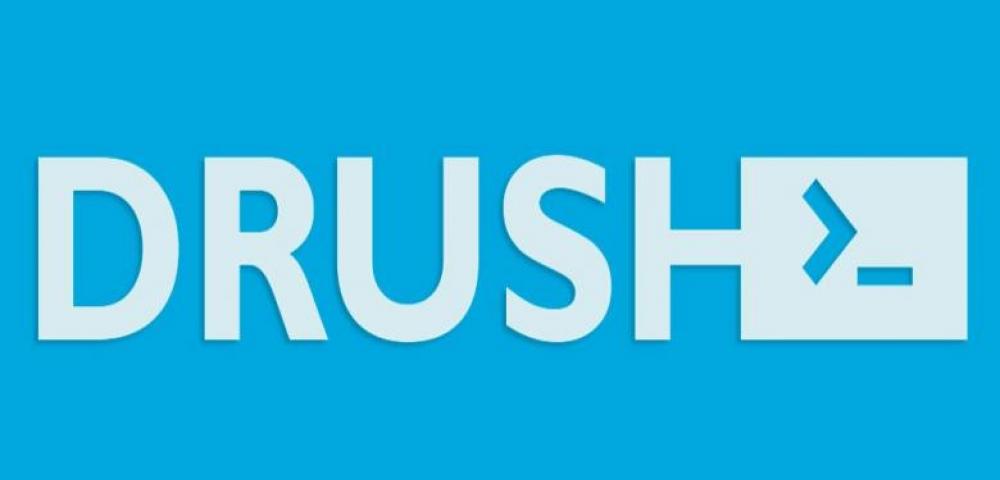
Comments